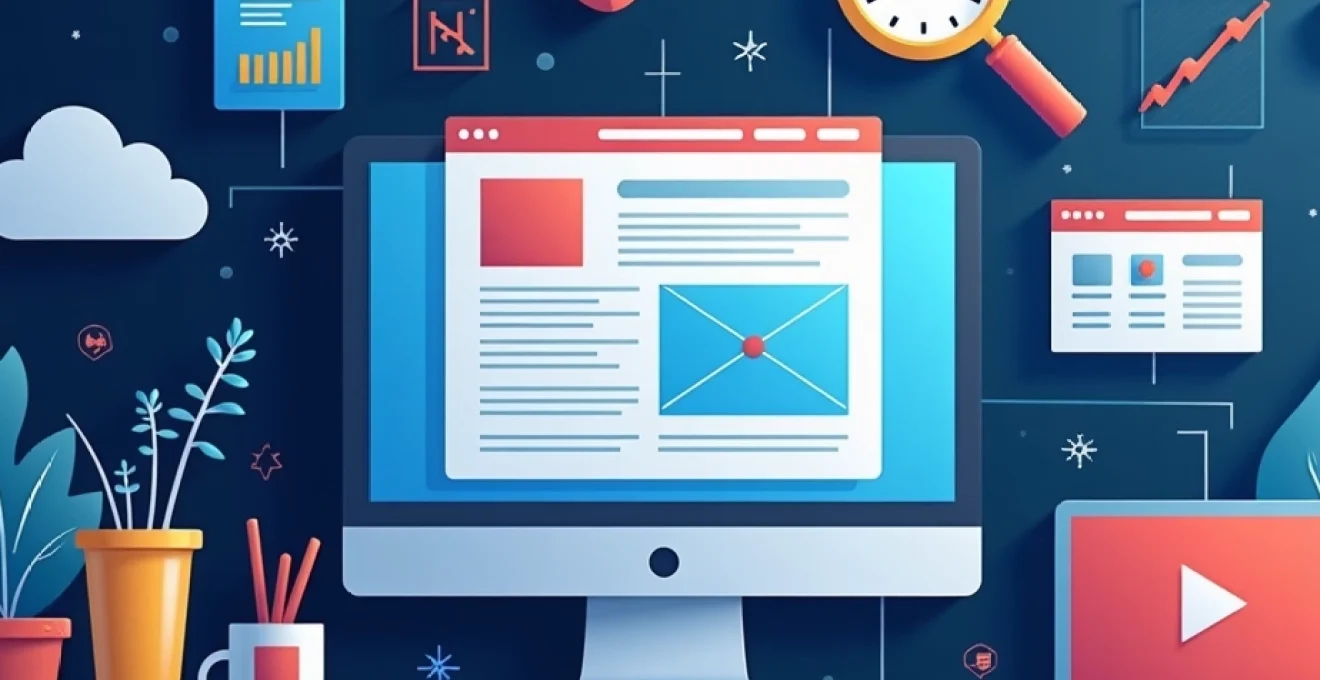
On-page technical SEO is a crucial aspect of optimizing your website for search engines and users alike. It encompasses a wide range of elements that can significantly impact your site’s visibility, ranking, and overall performance in search engine results pages (SERPs). By mastering these technical aspects, you can create a solid foundation for your SEO efforts and provide a better user experience for your visitors.
As search engines continue to evolve, staying up-to-date with the latest on-page technical SEO practices is essential for maintaining a competitive edge in the digital landscape. From optimizing HTML elements to improving page speed and mobile responsiveness, there are numerous factors to consider when fine-tuning your website for optimal search engine performance.
HTML elements and metadata optimization
The first step in on-page technical SEO is optimizing your HTML elements and metadata. These components provide crucial information to search engines about your content and help them understand the context and relevance of your pages. By properly implementing these elements, you can improve your chances of ranking higher in search results and attracting more qualified traffic to your site.
Title tag implementation for keyword targeting
Your title tag is one of the most important on-page SEO elements. It appears as the clickable headline in search engine results and plays a significant role in determining your page’s relevance to a given search query. To optimize your title tags effectively:
- Keep them concise, ideally between 50-60 characters
- Include your primary keyword near the beginning
- Make them descriptive and compelling to encourage clicks
- Avoid keyword stuffing or duplicate titles across your site
Remember that well-crafted title tags not only help with SEO but also improve your click-through rates from search results, directly impacting your organic traffic.
Meta description crafting for SERP Click-Through rates
While meta descriptions are not a direct ranking factor, they play a crucial role in encouraging users to click on your search result. A well-written meta description acts as a brief advertisement for your page, giving users a preview of what to expect when they visit your site. To create effective meta descriptions:
- Keep them between 150-160 characters to avoid truncation in search results
- Include your primary keyword naturally within the text
- Provide a clear, concise summary of the page’s content
- Use action-oriented language to entice clicks
By crafting compelling meta descriptions, you can improve your click-through rates and indirectly boost your search engine rankings through increased user engagement.
Canonical tags and URL structure best practices
Canonical tags and proper URL structure are essential for avoiding duplicate content issues and helping search engines understand the hierarchy of your website. Canonical tags tell search engines which version of a page should be considered the “master” copy, while a well-structured URL provides context about the page’s content and its place within your site architecture.
To implement canonical tags effectively, use the rel="canonical" attribute in the section of your HTML. This is particularly important for pages with multiple URL variations or similar content. For URL structure, follow these best practices:
- Use descriptive, keyword-rich URLs
- Keep URLs short and easy to read
- Use hyphens to separate words
- Implement a logical hierarchy that reflects your site structure
By addressing these technical aspects, you can improve your site’s crawlability and help search engines better understand and index your content.
Schema markup integration for rich snippets
Schema markup is a powerful tool for enhancing your search engine listings with rich snippets. These structured data formats provide additional context to search engines about your content, potentially leading to more prominent and informative search results. Common types of schema markup include:
- Organization and local business information
- Product details and reviews
- Event information
- Recipe instructions and nutritional data
Implementing schema markup requires adding specific code to your HTML, which can be done manually or through various plugins and tools. While it may seem technical, the potential benefits in terms of increased visibility and click-through rates make it a worthwhile investment for your on-page SEO efforts.
Content optimization techniques
Once you’ve addressed the foundational HTML elements, it’s time to focus on optimizing your actual content. Content optimization involves structuring your text, incorporating keywords strategically, and creating a cohesive information architecture that both users and search engines can easily navigate.
Header tag hierarchy (H1-H6) for semantic structure
Proper use of header tags (H1-H6) is crucial for creating a clear, hierarchical structure for your content. This semantic structure helps search engines understand the relationship between different sections of your page and improves readability for users. Follow these guidelines for effective header tag usage:
- Use only one H1 tag per page, typically for the main title
- Structure your content logically with H2s for main sections and H3s for subsections
- Include relevant keywords in your headers when appropriate
- Avoid skipping header levels (e.g., going from H2 to H4)
By implementing a clear header hierarchy, you create a more organized and accessible content structure that benefits both users and search engines.
Keyword placement and density analysis
While keyword stuffing is a thing of the past, strategic keyword placement remains an important aspect of on-page SEO. The goal is to incorporate your target keywords naturally throughout your content in a way that enhances, rather than detracts from, the user experience. Consider these best practices for keyword optimization:
- Include your primary keyword in the first 100-150 words of your content
- Use variations and synonyms of your target keywords throughout the text
- Aim for a keyword density of 1-2% for your primary keyword
- Incorporate long-tail keywords to target more specific search queries
Remember that quality content should always be your priority. Focus on creating valuable, informative content that naturally incorporates your target keywords, rather than forcing them into your text unnaturally.
Internal linking strategies for topic clusters
Internal linking is a powerful on-page SEO technique that helps distribute link equity throughout your site and create a strong information architecture. By implementing a strategic internal linking structure, you can guide users and search engines through your content, highlighting related topics and establishing topic clusters. To optimize your internal linking:
- Create a hub-and-spoke model with pillar content and related subtopics
- Use descriptive, keyword-rich anchor text for your internal links
- Link to relevant, high-quality pages within your site
- Ensure a logical flow of information between linked pages
A well-executed internal linking strategy can improve user engagement, reduce bounce rates, and help search engines better understand the relationships between different pages on your site.
Content freshness signals and update frequency
Search engines value fresh, up-to-date content, and regularly updating your pages can provide positive signals for your SEO efforts. However, it’s important to strike a balance between keeping your content current and maintaining its evergreen value. Consider these strategies for managing content freshness:
- Regularly review and update your most important pages
- Add new, relevant information to existing content when appropriate
- Create a content calendar to ensure consistent updates across your site
- Use date stamps or “last updated” notices to indicate recent changes
By consistently refreshing your content, you signal to search engines that your site is active and relevant, potentially boosting your rankings for competitive keywords.
Page speed and core web vitals
In today’s fast-paced digital world, page speed has become a critical factor in both user experience and search engine rankings. Google’s Core Web Vitals initiative has further emphasized the importance of performance metrics in determining a site’s overall quality and user experience. Let’s explore the key components of page speed optimization and how they relate to Core Web Vitals.
Largest contentful paint (LCP) optimization
Largest Contentful Paint (LCP) measures the time it takes for the largest content element on a page to become visible within the viewport. This metric is crucial for perceived load speed and user experience. To optimize your LCP:
- Minimize server response times through efficient hosting and caching
- Optimize and compress images and other large media files
- Implement lazy loading for below-the-fold content
- Prioritize critical CSS and JavaScript resources
By improving your LCP score, you can enhance the perceived speed of your site and provide a better first impression to your users.
First input delay (FID) reduction tactics
First Input Delay (FID) measures the time from when a user first interacts with your page to when the browser can respond to that interaction. This metric is particularly important for pages with interactive elements. To reduce FID:
- Minimize or defer JavaScript execution
- Remove any non-critical third-party scripts
- Use a web worker to run JavaScript on a background thread
- Break up long tasks into smaller, asynchronous tasks
By optimizing for FID, you can create a more responsive and interactive experience for your users, leading to increased engagement and potentially better search engine rankings.
Cumulative layout shift (CLS) minimization
Cumulative Layout Shift (CLS) measures the visual stability of your page as it loads. A high CLS score can be frustrating for users, as elements shift unexpectedly during page load. To minimize CLS:
- Specify dimensions for all images and media elements
- Reserve space for ads and dynamically loaded content
- Use transform animations instead of properties that trigger layout changes
- Ensure web fonts don’t cause significant layout shifts
By reducing CLS, you create a more stable and predictable user experience, which can lead to increased user satisfaction and potentially better search engine performance.
Mobile-first indexing compliance
With the majority of web traffic now coming from mobile devices, Google has shifted to mobile-first indexing. This means that the mobile version of your website is considered the primary version for indexing and ranking. Ensuring your site is fully optimized for mobile is no longer optional—it’s essential for maintaining and improving your search engine rankings.
Responsive design implementation
Responsive design is the foundation of mobile-first optimization. It allows your website to adapt seamlessly to different screen sizes and devices, providing a consistent user experience across platforms. To implement responsive design effectively:
- Use flexible grid layouts and relative units (e.g., percentages, ems)
- Implement flexible images and media that scale with the viewport
- Utilize CSS media queries to apply different styles based on device characteristics
- Test your design across a wide range of devices and screen sizes
A well-executed responsive design ensures that your content is accessible and user-friendly on any device, which is crucial for both user experience and search engine rankings.
Mobile page speed optimization
Mobile users often have less patience for slow-loading pages, making mobile page speed optimization critical. In addition to the general page speed tactics mentioned earlier, consider these mobile-specific optimizations:
- Implement server-side rendering for faster initial page loads
- Use AMP (Accelerated Mobile Pages) for content-heavy pages
- Optimize touch target sizes for better mobile usability
- Minimize the use of resource-intensive animations and effects
By focusing on mobile page speed, you can improve user engagement and reduce bounce rates, leading to better performance in mobile search results.
AMP (accelerated mobile pages) integration
AMP is an open-source framework designed to create fast-loading mobile web pages. While not mandatory for all sites, AMP can be particularly beneficial for content-heavy websites or those targeting mobile-first markets. To implement AMP effectively:
- Create AMP versions of your key content pages
- Ensure your AMP pages maintain essential functionality and content
- Implement proper canonical tags to avoid duplicate content issues
- Monitor AMP performance through Google Search Console
By integrating AMP, you can potentially improve your visibility in mobile search results and provide an ultra-fast experience for your mobile users.
Image and multimedia SEO
Visual content plays a crucial role in engaging users and conveying information effectively. However, images and multimedia elements can also impact your site’s performance and SEO if not optimized properly. Let’s explore some key techniques for optimizing your visual content for search engines and users alike.
Image alt text and file name optimization
Proper image optimization goes beyond just compressing file sizes. Alt text and file names provide valuable context to search engines about your images’ content. To optimize your images effectively:
- Use descriptive, keyword-rich file names (e.g., “red-leather-sofa.jpg” instead of “IMG001.jpg”)
- Write informative alt text that accurately describes the image content
- Include relevant keywords in alt text naturally, without keyword stuffing
- Ensure alt text provides value for visually impaired users relying on screen readers
By optimizing your image alt text and file names, you improve your chances of ranking in image search results and enhance the overall accessibility of your site.
Lazy loading for performance enhancement
Lazy loading is a technique that defers the loading of non-critical resources, such as images and videos, until they are needed. This can significantly improve initial page load times and conserve bandwidth. To implement lazy loading effectively:
- Use the
loading="lazy"attribute for images and iframes - Implement JavaScript-based lazy loading for broader browser support
- Prioritize above-the-fold content to ensure it loads quickly
- Consider using placeholder images or low-resolution previews for lazy-loaded content
By implementing lazy loading, you can improve your page speed metrics and provide a smoother browsing experience for your users, particularly those on slower connections or mobile devices.
Video SEO and transcript implementation
Video content can be a powerful tool for engaging users and conveying information, but it also requires specific optimization techniques to maximize its SEO value. To optimize your video content:
- Host videos on a reliable platform (e.g., YouTube, Vimeo) or use a content delivery network (CDN)
- Create descriptive, keyword-rich titles and descriptions for your videos
- Use relevant tags and categories to help users discover your video content
- Implement video sitemaps to help search engines understand your video content
Additionally, providing transcripts for your videos can significantly enhance their SEO value. Transcripts not only make your content more accessible to a wider audience but also provide search engines with text-based information about your video content. This can help your videos rank for relevant keywords and appear in featured snippets.
By implementing these image and multimedia SEO techniques, you can enhance the visibility and performance of your visual content, contributing to a better overall user experience and improved search engine rankings.