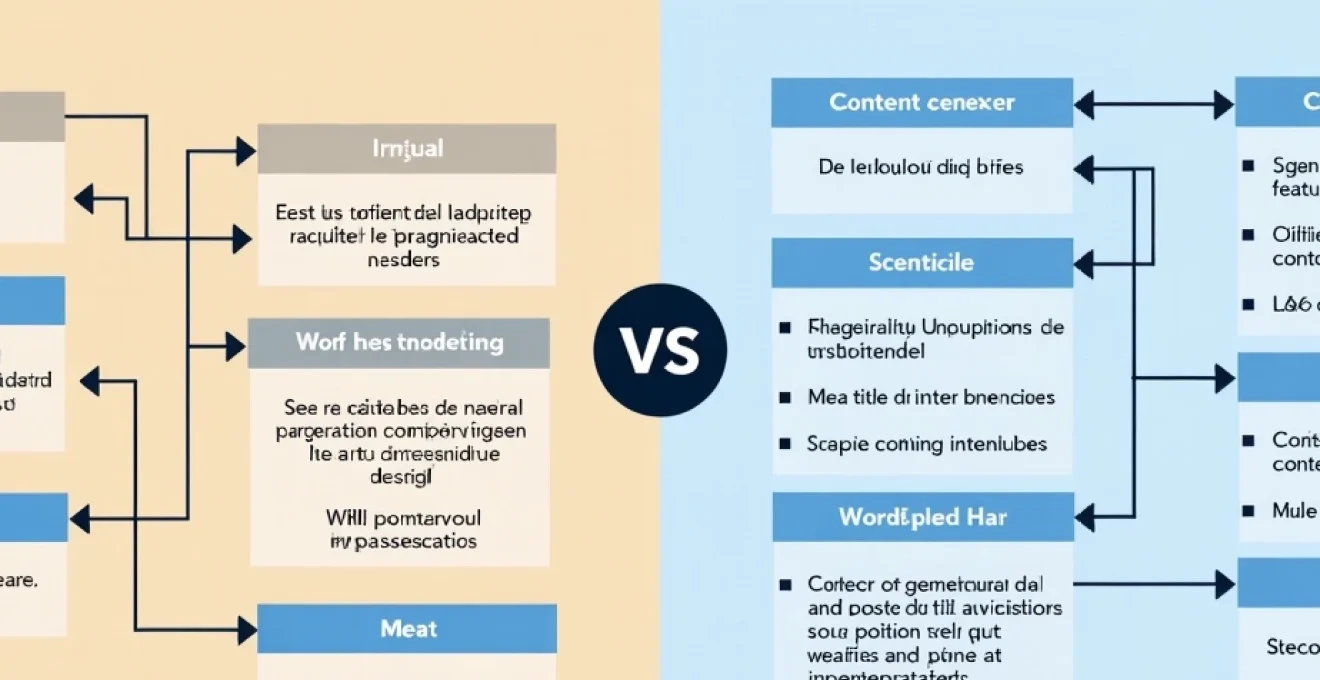
In the digital landscape, choosing the right platform for your website can make or break your online presence. When it comes to search engine optimization (SEO), two popular contenders often come head-to-head: Wix and WordPress. Both platforms offer unique features and capabilities, but which one truly stands out in the SEO arena? Let’s dive deep into the world of Wix SEO vs WordPress SEO to uncover the strengths and limitations of each platform.
Core SEO architecture: wix vs WordPress
At the heart of any website’s SEO performance lies its core architecture. Wix and WordPress approach this fundamental aspect quite differently. Wix, as a closed-source platform, provides a streamlined, user-friendly interface with built-in SEO tools. This all-in-one approach can be particularly appealing for beginners or small businesses looking for a quick setup.
WordPress, on the other hand, offers a more flexible, open-source architecture. This flexibility allows for greater customization and control over your site’s SEO elements. However, it also requires a steeper learning curve and often necessitates the use of additional plugins to achieve optimal SEO performance.
The choice between Wix and WordPress often boils down to the trade-off between ease of use and depth of customization.
When considering the core SEO architecture, it’s crucial to think about your long-term goals. Are you looking for a quick solution with minimal technical involvement, or do you need a platform that can grow and adapt to complex SEO strategies as your business expands?
On-page SEO capabilities and limitations
On-page SEO is where the rubber meets the road in terms of optimizing individual pages and content for search engines. Both Wix and WordPress offer various tools and features to enhance on-page SEO, but their approaches and limitations differ significantly.
Meta title and description control
Meta titles and descriptions are crucial elements for on-page SEO, serving as a preview of your content in search engine results pages (SERPs). Wix provides a straightforward interface for editing these elements, making it easy for users to customize their meta information without delving into code.
WordPress, while not offering this functionality out of the box, compensates with powerful SEO plugins like Yoast SEO or All in One SEO Pack. These plugins not only allow for easy editing of meta titles and descriptions but also provide real-time feedback on their optimization, a feature that Wix currently lacks.
URL structure and customization
The structure of your URLs plays a significant role in SEO. Wix has made strides in this area, now offering more customization options for URL structures. However, it still lags behind WordPress in terms of flexibility.
WordPress shines in URL customization, allowing users to create SEO-friendly permalinks with ease. You can structure your URLs to include categories, dates, or custom slugs, which can significantly boost your SEO efforts. This level of control is particularly beneficial for content-heavy sites or those requiring a complex hierarchy.
Header tag hierarchy implementation
Proper use of header tags (H1, H2, H3, etc.) is essential for both SEO and user experience. Wix provides a straightforward way to implement header tags through its editor, but the process can sometimes be less intuitive compared to WordPress.
WordPress, especially when coupled with popular page builders or the Gutenberg editor, offers a more natural and flexible approach to implementing header tag hierarchy. This can lead to better-structured content, which is favored by search engines and readers alike.
Schema markup integration
Schema markup helps search engines understand the context of your content, potentially leading to rich snippets in search results. Wix has made progress in this area, offering basic schema markup for certain types of content out of the box.
WordPress, however, takes the lead when it comes to schema markup integration. With plugins like Schema Pro or Yoast SEO Premium, users can implement a wide variety of schema types with granular control. This advanced functionality can give WordPress sites an edge in appearing for rich snippets and featured snippets in search results.
Canonical tag management
Canonical tags are crucial for managing duplicate content issues, a common SEO challenge. Wix automatically generates canonical tags for your pages, which can be helpful for basic setups but may lack the flexibility needed for more complex sites.
WordPress offers more control over canonical tags, especially through SEO plugins. This allows for more nuanced management of duplicate content, particularly useful for e-commerce sites or those with multiple versions of similar pages.
Technical SEO performance comparison
Technical SEO forms the backbone of a website’s search engine performance. It encompasses various aspects that affect how search engines crawl, index, and rank your site. Let’s compare how Wix and WordPress stack up in key technical SEO areas.
Site speed optimization tools
Site speed is a critical ranking factor and essential for user experience. Wix has made significant improvements in this area, offering built-in optimizations and a content delivery network (CDN) to enhance loading times. However, users have limited control over advanced speed optimizations.
WordPress, being more flexible, allows for extensive speed optimizations. Users can leverage caching plugins, image optimization tools, and even choose high-performance hosting solutions. This level of control can result in faster load times, especially for complex or high-traffic sites.
While Wix offers a more streamlined approach to site speed, WordPress provides the tools for those willing to dive deeper into performance optimization.
Mobile responsiveness features
With mobile-first indexing now the norm, mobile responsiveness is non-negotiable for SEO success. Wix templates are designed to be mobile-responsive out of the box, with a mobile editor for fine-tuning. This approach ensures that even users with limited technical skills can create mobile-friendly sites.
WordPress themes are also generally mobile-responsive, but the quality can vary depending on the theme chosen. However, WordPress offers more flexibility in customizing the mobile experience, allowing developers to create highly optimized mobile versions of sites.
XML sitemap generation and submission
XML sitemaps help search engines discover and index your content more efficiently. Wix automatically generates and updates XML sitemaps, which is convenient for users who prefer a hands-off approach.
WordPress, while not generating sitemaps automatically in its core version, offers numerous plugins that can create and manage XML sitemaps. This approach provides more control over what content is included in the sitemap and how it’s structured, which can be beneficial for larger, more complex sites.
Robots.txt file customization
The robots.txt file is crucial for directing search engine crawlers. Wix provides a basic interface for editing the robots.txt file, which is sufficient for most simple websites. However, more advanced customizations may be limited.
WordPress offers full control over the robots.txt file, either through plugins or direct editing. This level of access allows for more sophisticated crawler directives, which can be essential for large sites or those with complex structures.
Content management and SEO
Content is king in SEO, and how a platform handles content creation, management, and optimization can significantly impact your search engine rankings. Let’s examine how Wix and WordPress compare in this crucial area.
WYSIWYG editors and SEO-Friendly content creation
Wix’s drag-and-drop editor is renowned for its ease of use, allowing users to create visually appealing pages quickly. However, this visual approach can sometimes result in code that’s less optimized for SEO compared to hand-coded alternatives.
WordPress’s Gutenberg editor strikes a balance between user-friendliness and SEO optimization. It allows for more structured content creation, which can lead to better SEO outcomes. Additionally, WordPress users have the option to use various page builders that offer both visual editing and SEO-friendly code output.
Keyword research and implementation tools
Wix offers basic keyword suggestions through its SEO Wiz tool, which can be helpful for beginners. However, the platform lacks advanced keyword research capabilities within its ecosystem.
WordPress, in conjunction with SEO plugins like Yoast or RankMath, provides more comprehensive keyword research and implementation tools. These plugins often integrate with external keyword research tools and offer real-time content analysis based on target keywords.
Internal linking capabilities
Internal linking is a crucial aspect of SEO, helping to distribute page authority and improve site structure. Wix allows for basic internal linking but lacks advanced features for managing and analyzing internal link structures.
WordPress excels in internal linking capabilities. With plugins like Link Whisper or Yoast SEO Premium, users can get suggestions for internal links, analyze their link structure, and even automate some aspects of internal linking. This can lead to a more robust and SEO-friendly site architecture.
Content versioning and SEO impact
Content versioning can be important for maintaining SEO performance when making changes to your site. Wix offers limited versioning capabilities, primarily focused on restoring entire site versions rather than individual page changes.
WordPress provides a more granular approach to content versioning. Users can review and restore previous versions of individual pages or posts, which can be crucial for maintaining SEO performance if changes negatively impact rankings.
Plugin ecosystem and SEO extensions
The availability and quality of SEO plugins and extensions can significantly enhance a platform’s SEO capabilities. This is an area where the differences between Wix and WordPress become particularly pronounced.
Yoast SEO vs wix SEO wiz
Wix’s SEO Wiz is a built-in tool designed to guide users through basic SEO setup and optimization. It offers a user-friendly interface and step-by-step instructions, making it accessible for beginners. However, its capabilities are limited compared to more advanced SEO plugins.
Yoast SEO, one of the most popular WordPress plugins, offers a comprehensive suite of SEO tools. It provides advanced features like content analysis, XML sitemap generation, social media optimization, and much more. The depth and flexibility of Yoast SEO give WordPress a significant advantage for users looking to implement sophisticated SEO strategies.
Rankmath and all in one SEO pack alternatives
While Wix doesn’t have direct alternatives to these popular WordPress plugins, it does offer some built-in SEO features and integrations with third-party tools. However, these are generally less comprehensive and customizable than their WordPress counterparts.
WordPress users have access to a wide range of SEO plugins beyond Yoast. RankMath and All in One SEO Pack are popular alternatives, each offering unique features and approaches to SEO optimization. This variety allows WordPress users to choose the tool that best fits their specific needs and level of expertise.
Custom SEO plugin development possibilities
Wix’s closed ecosystem limits the possibilities for custom plugin development. While there is an app market, the options for custom SEO tools are relatively limited.
WordPress’s open-source nature and extensive plugin API make it possible to develop custom SEO plugins tailored to specific needs. This flexibility is particularly valuable for businesses with unique SEO requirements or those operating in niche markets.
Analytics and SEO monitoring
Effective SEO requires ongoing monitoring and analysis. Both Wix and WordPress offer various tools and integrations for tracking SEO performance, but their approaches and capabilities differ.
Google search console integration
Wix provides a straightforward process for integrating Google Search Console, allowing users to verify their site and access basic search performance data directly from the Wix dashboard.
WordPress also supports Google Search Console integration, typically through SEO plugins or by adding verification code to the site. The process might require a bit more technical know-how but offers more flexibility in how the data is accessed and utilized.
Built-in analytics vs google analytics implementation
Wix offers built-in analytics that provide basic insights into site performance and user behavior. While useful for beginners, these analytics may not be as comprehensive as what more advanced users might need.
WordPress doesn’t come with built-in analytics but easily integrates with Google Analytics, offering more detailed and customizable data. This integration can be further enhanced with plugins that provide advanced tracking and reporting features.
SEO performance tracking and reporting
Wix’s SEO tools include basic performance tracking, primarily through the SEO Wiz and built-in analytics. These features provide a good starting point for monitoring SEO progress but may fall short for users needing in-depth analysis.
WordPress, especially when coupled with SEO plugins, offers more comprehensive SEO performance tracking and reporting. Tools like Yoast SEO or MonsterInsights can provide detailed insights into keyword rankings, traffic sources, and content performance, enabling more data-driven SEO strategies.
In conclusion, while both Wix and WordPress offer viable options for creating SEO-friendly websites, they cater to different user needs and levels of expertise. Wix provides a more streamlined, beginner-friendly approach to SEO, making it suitable for small businesses or individuals looking for a quick and easy solution. WordPress, with its extensive customization options and powerful plugin ecosystem, offers a more robust platform for advanced SEO strategies, making it ideal for larger businesses or those with specific SEO requirements. Your choice between the two should ultimately depend on your technical skills, the complexity of your SEO needs, and your long-term digital marketing goals.